We’re excited to announce a new feature on our website - now you can create your own online puzzles that are visible only to you!
The Private Collection feature allows you to save your favorite images as puzzles and return to them anytime you wish.
How to Create Your Own Puzzle
1. Click on your profile in the top menu.
2. From the dropdown list, select “My Puzzles.”
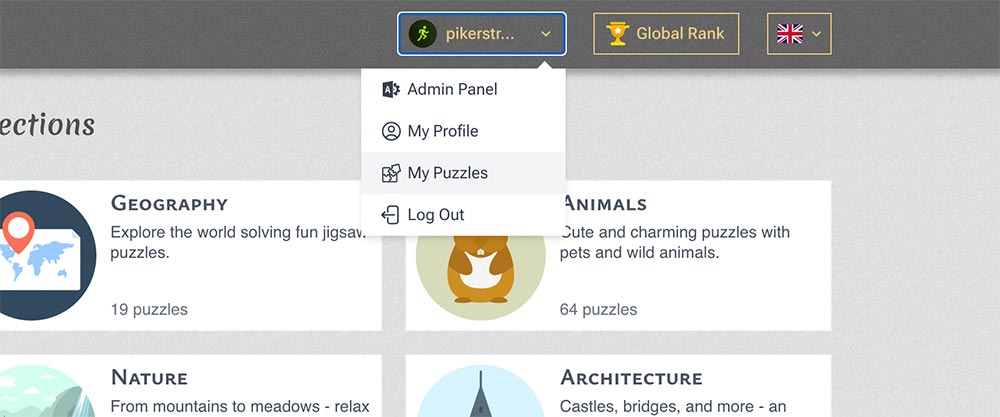
3. You’ll be taken to your Private Collection page, where all puzzles you’ve created are stored.
4. Click “Create Puzzle” to make a new one.
Creating a Puzzle
On the creation page, upload the image you want to turn into a puzzle. All you need to do is add a title to your selected image. The number of puzzle pieces will be determined automatically based on the aspect ratio of your uploaded image.
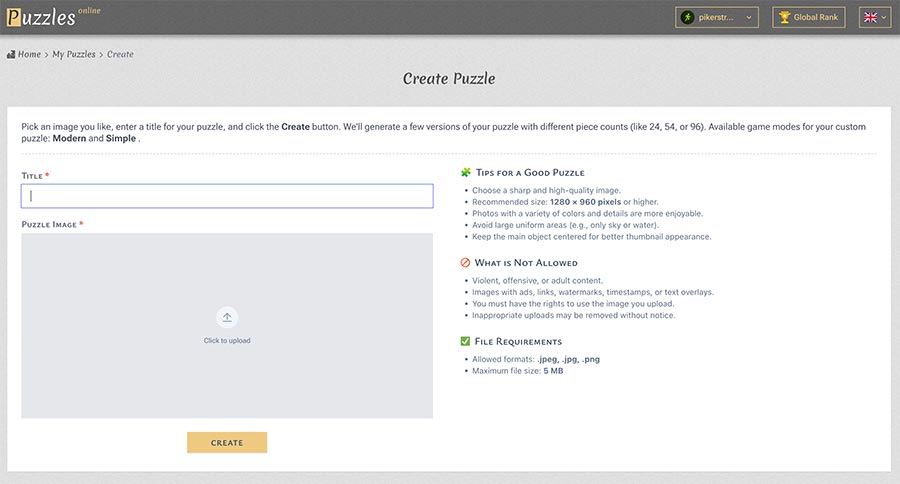
Your puzzle will be available in two game modes: Modern and Simple (detailed description of the game modes can be found on the “Game Rules” page.)
Private Collection
All puzzles you create are stored in the “My Puzzles” section and remain completely private - only you can see them. Other users do not have access to your personal puzzles.
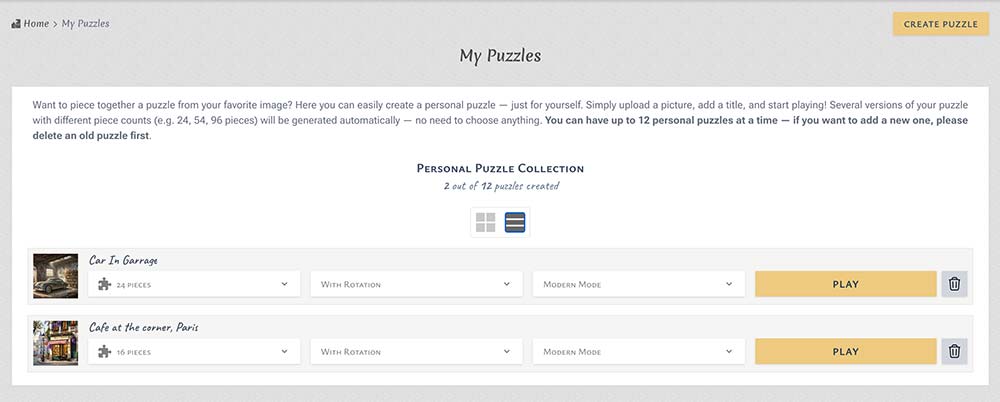
The maximum size of your private collection is up to 12 puzzles. If your collection is full, you can delete older puzzles to create new ones.
Why This Feature Is Useful
The private puzzle feature is perfect for anyone who wants to turn a personal photo or favorite image into a puzzle. It allows you to build your own collection for relaxation, mindfulness, or memory training. You can save images that have special meaning to you and return to them whenever you like. It’s a great way to always have something familiar and pleasant to help you unwind and take a break.
Try It Now!
Go to “My Puzzles” → “Create Puzzle” and make your first private puzzle today. Turn your favorite images into a part of your unique online collection!

